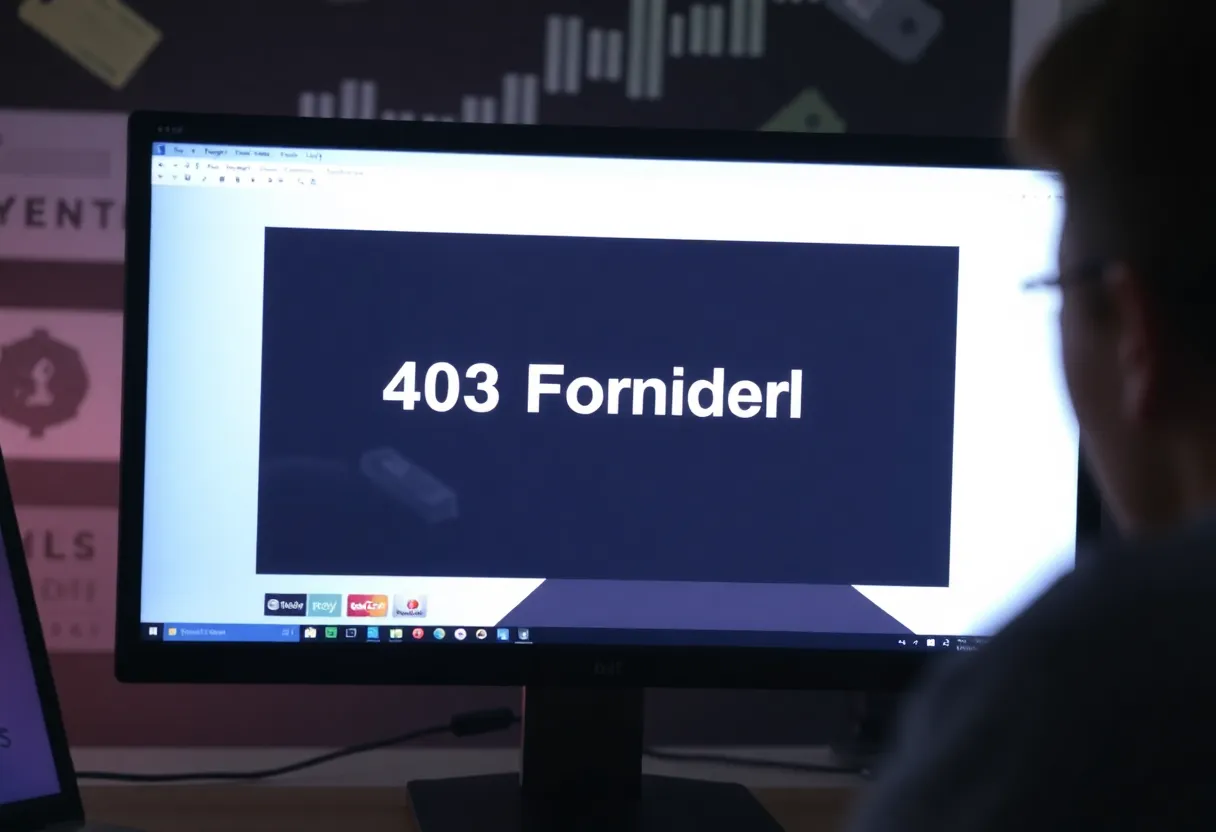News Summary
Many PayPal users are facing frustrating 403 Forbidden errors while attempting to make transactions. This issue can arise from multiple factors, including mistyped URLs, cookie and cache problems, VPN conflicts, and ISP-related issues. Fortunately, there are solutions available, such as checking your URL, clearing cookies, disconnecting from a VPN, or trying a different router. If problems persist, contacting PayPal’s Customer Care or considering alternative payment methods like Revolut may help ease the situation. Despite the occasional hiccups, PayPal remains a reliable digital payment option.
PayPal Users Encounter 403 Forbidden Errors and Solutions for Resolution
Many PayPal users are running into unexpected bumps on their digital payment paths, experiencing the frustrating 403 Forbidden error when trying to make transactions. This pesky error acts pretty similarly to the infamous eBay 403 forbidden error, halting the smooth flow of online payments right in their tracks. If you’ve found yourself staring at this error message, you’re not alone!
What Causes the 403 Forbidden Error?
One of the most common culprits behind the PayPal 403 Forbidden error is a simple mistake: mistyping the URL in your browser. It’s easy to do—extra characters like a period or a slash can sneak in without you even noticing, creating a big nuisance for your payment process. A quick check of the URL can often save you from this hassle.
But if the URL looks correct, there’s another trick that might help. Consider clearing your browser cookies and cache. This little housekeeping step can smooth out a lot of digital hiccups, including this particular error.
VPNs and Connection Issues
If you’re connected to PayPal through a VPN, you might also run into connection troubles that lead to the dreaded error. VPNs can sometimes create barriers to accessing certain services, including PayPal. If you suspect this might be the problem, try disconnecting from the VPN and see if that resolves the issue.
ISP Troubleshooting
Another potential cause is related to your Internet Service Provider (ISP). If you find that you cannot access your PayPal account at all, there might be a more significant problem at play. Trying a different router can help pinpoint if your ISP is having issues. This way, you can identify if the problem stems from your ISP or somewhere else.
For some users, a public IP address might even be *blacklisted* by PayPal, which would throw a wrench in your payment plans. In this case, reaching out to your ISP for assistance is a wise move to help clear any possible blocks.
What If Problems Persist?
Now, if you’re still grappling with PayPal payment issues after trying the above suggestions, it might be time to reach out to the pros. PayPal’s Customer Care can offer tailored assistance to help you figure out what’s going wrong. You can contact them through various channels like their official website, social media, and dedicated forums where other users can also provide advice.
Alternative Payment Methods
If your PayPal problems continue to cause you headaches, it might be worth exploring other options. A great alternative is Revolut, which offers a neat virtual card service. It supports over 30 world currencies and even some cryptocurrencies. Not to mention, it packs a punch with built-in budgeting solutions that can help you manage your finances better!
PayPal’s Reliability Despite Issues
Despite these occasional technical troubles, PayPal remains a widely used and secure payment gateway for many around the world. These errors can be frustrating, but solutions are often just a few clicks away. Be sure to check out specific guides that can help with other payment-related errors, like those pesky Steam PayPal purchase errors that might pop up.
So next time you find yourself facing a 403 Forbidden error while trying to make a payment, don’t panic! Keep this friendly roadmap handy and tackle the issue step-by-step. Happy online shopping!
Deeper Dive: News & Info About This Topic
- Windows Report: PayPal Users Encounter 403 Forbidden Errors
- Wikipedia: Error 403
- Appuals: Ticketmaster 401 Not Allowed
- Google Search: PayPal 403 Forbidden
- Encyclopedia Britannica: Online Payment

Author: STAFF HERE FLORENCE WRITER
The FLORENCE STAFF WRITER represents the experienced team at HEREFlorence.com, your go-to source for actionable local news and information in Florence, Florence County, and beyond. Specializing in "news you can use," we cover essential topics like product reviews for personal and business needs, local business directories, politics, real estate trends, neighborhood insights, and state news affecting the area—with deep expertise drawn from years of dedicated reporting and strong community input, including local press releases and business updates. We deliver top reporting on high-value events such as the Florence Festival of Lights, Pee Dee Pride, and agricultural expos at the Florence Center. Our coverage extends to key organizations like the Florence Regional Chamber of Commerce and the Pee Dee Area Council of Governments, plus leading businesses in healthcare and retail that power the local economy such as McLeod Health and Pee Dee Electric Cooperative. As part of the broader HERE network, including HERECharleston.com, HEREColumbia.com, HEREGreenville.com, and HEREHiltonHead.com, we provide comprehensive, credible insights into South Carolina's dynamic landscape.